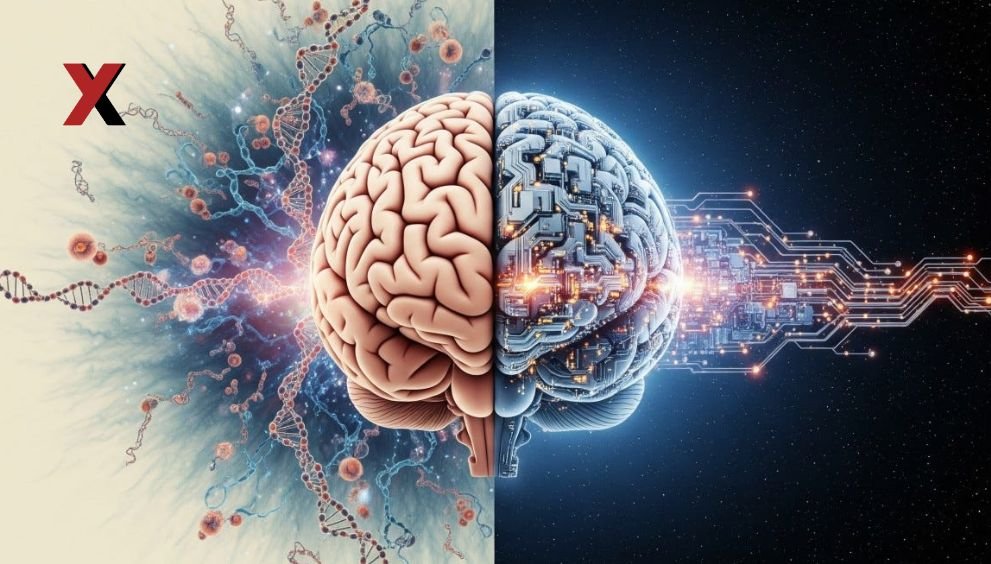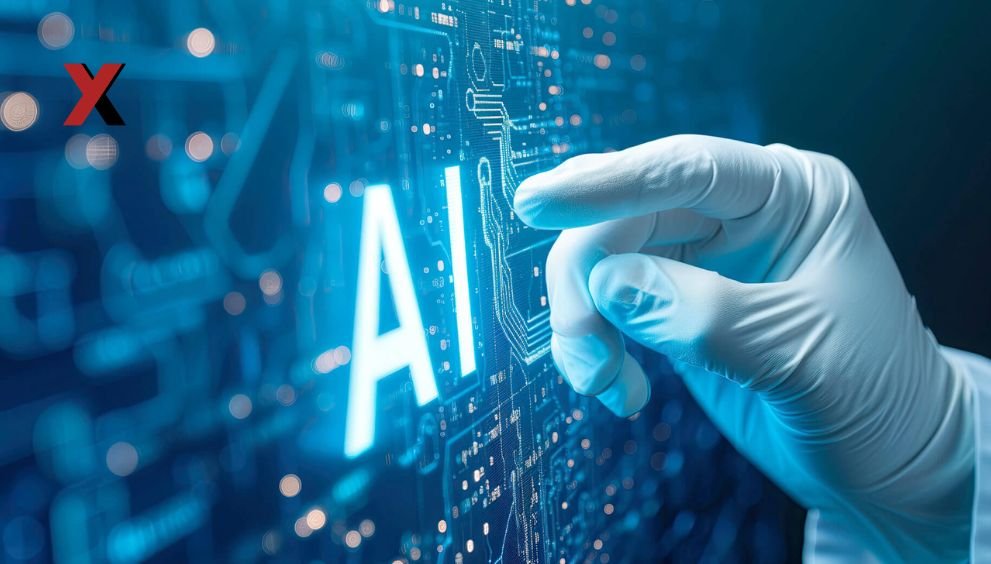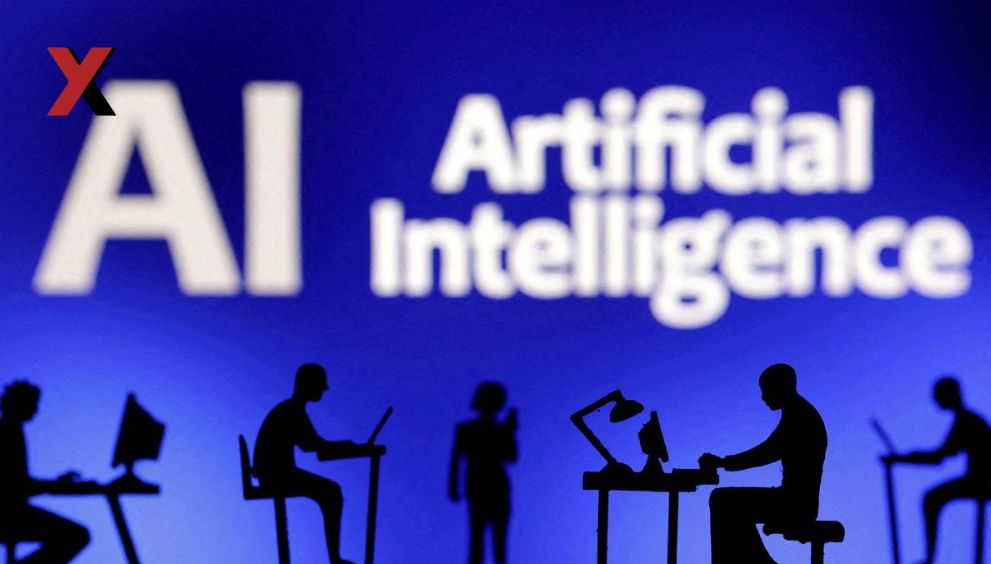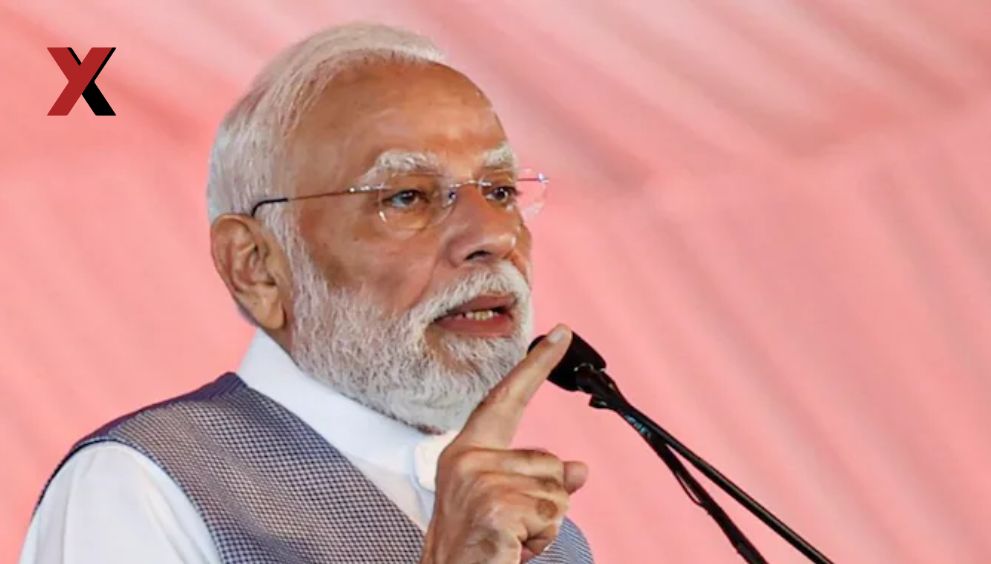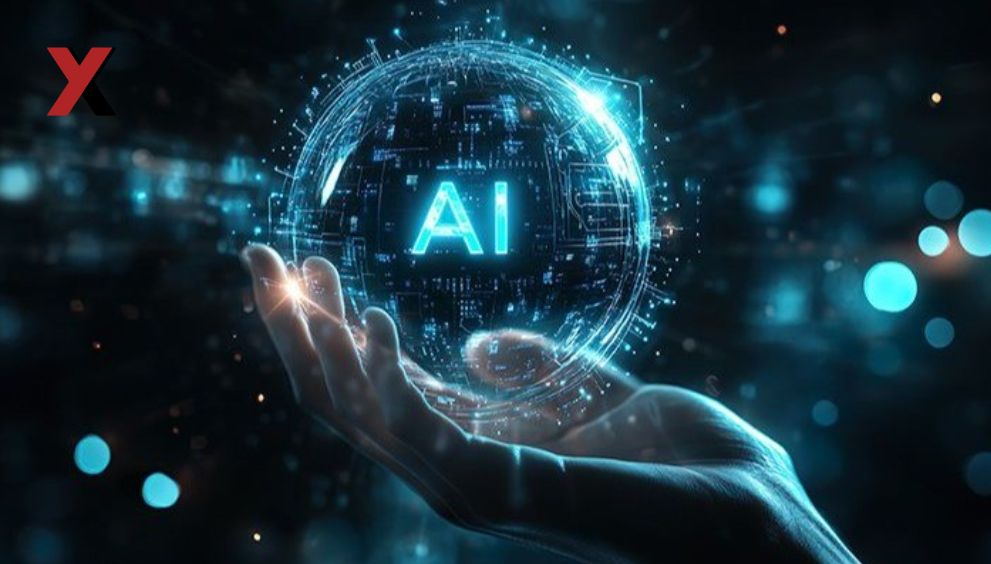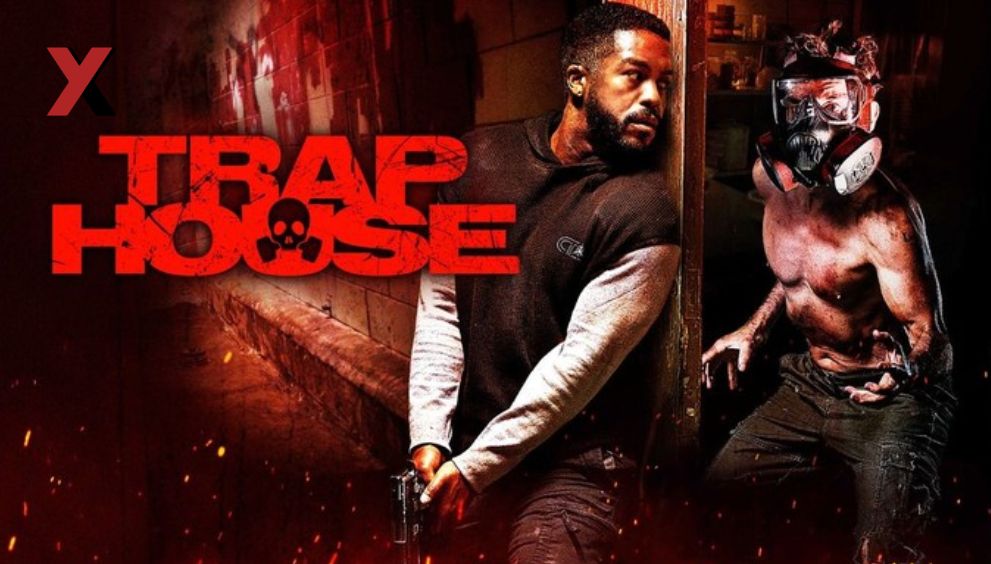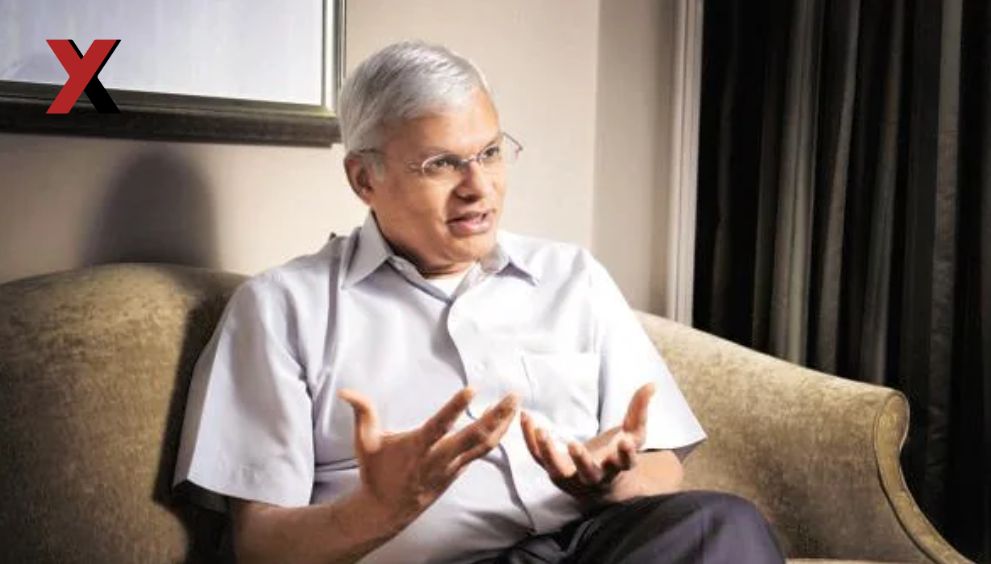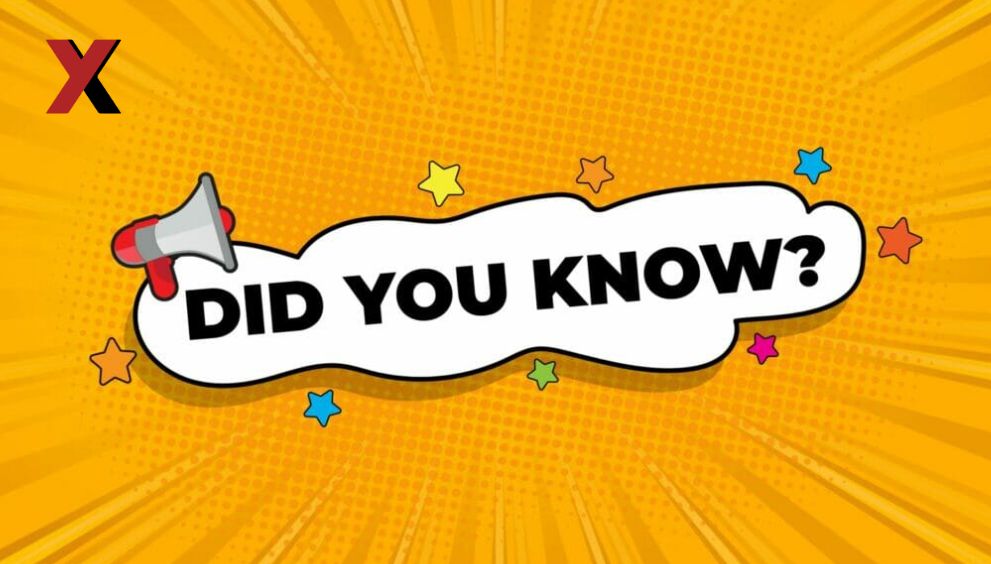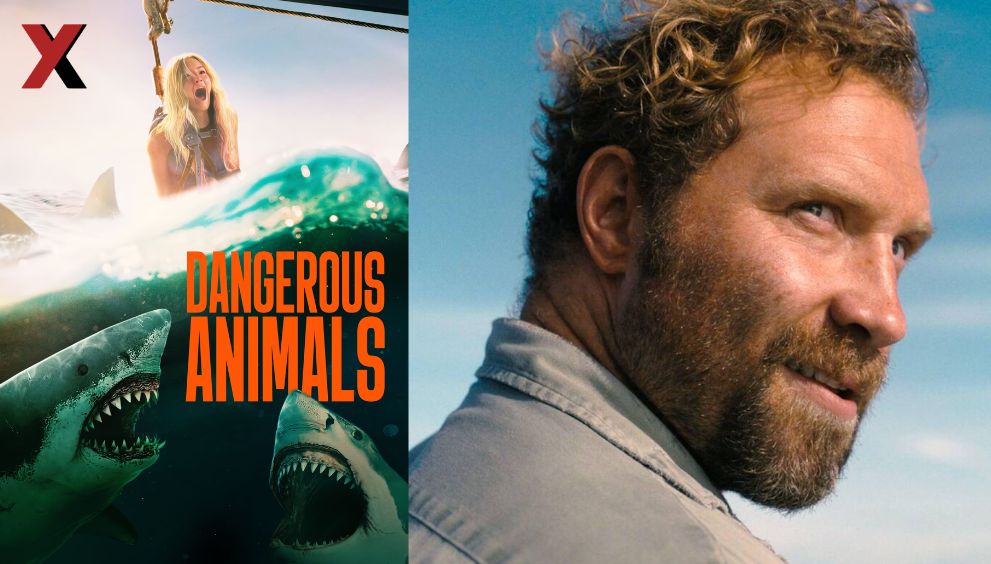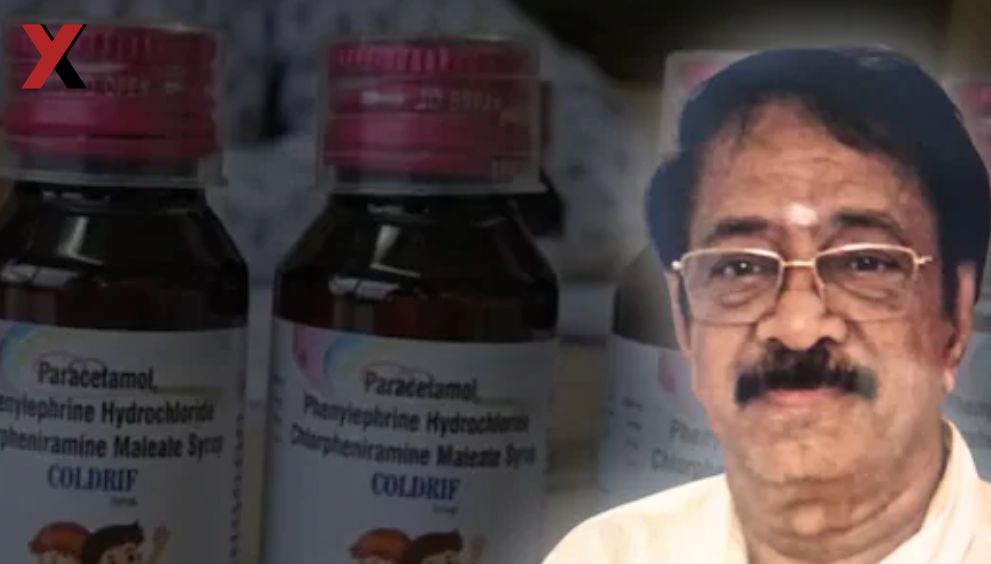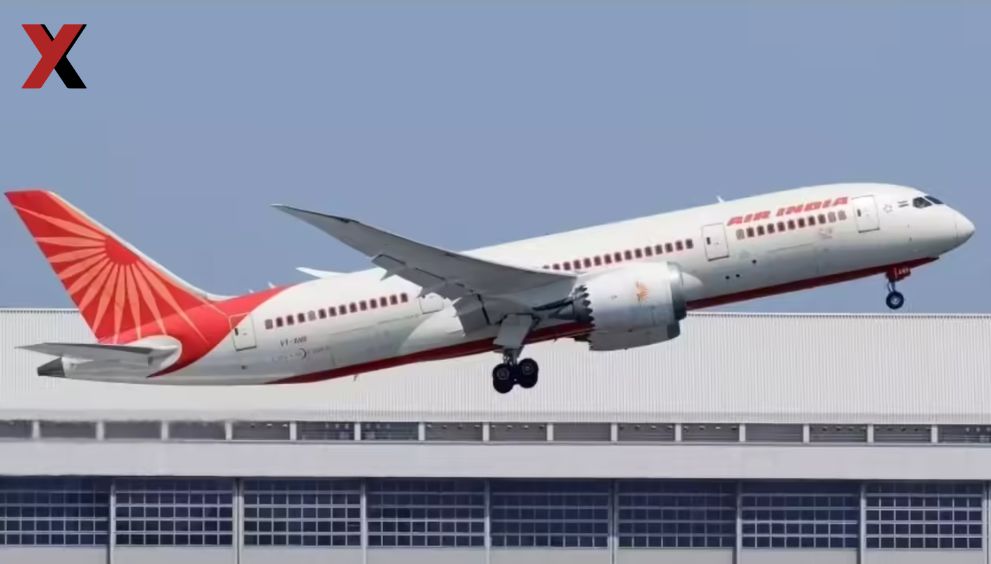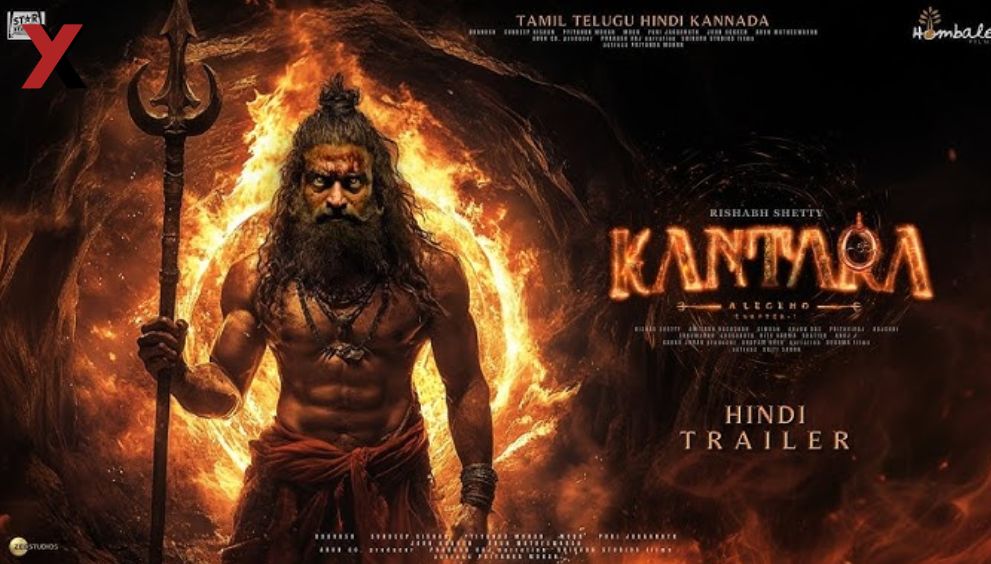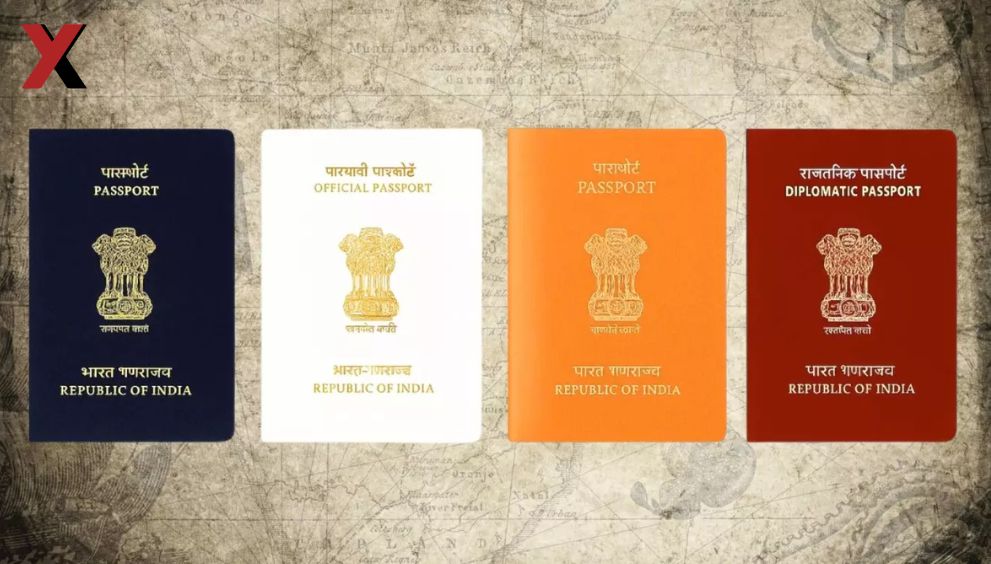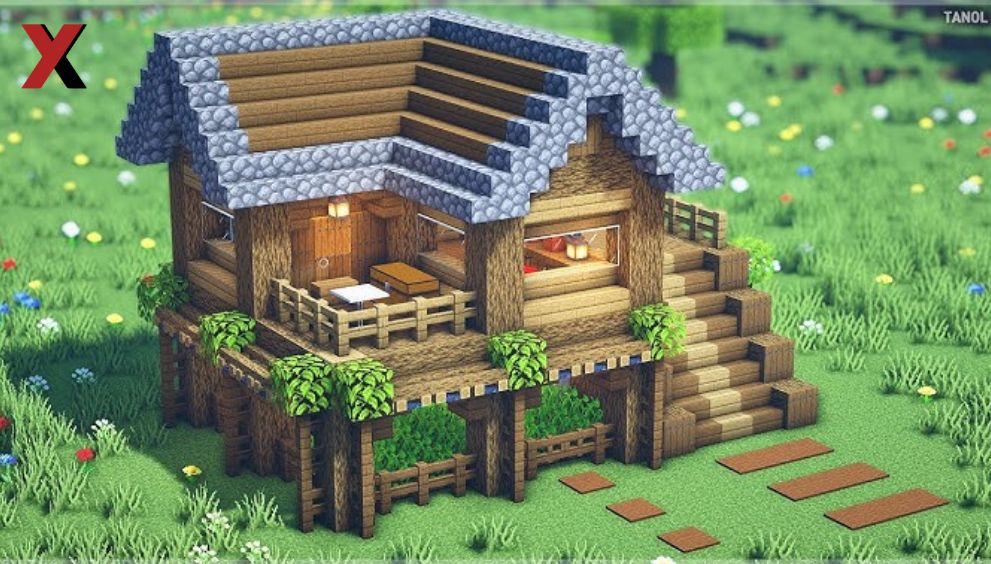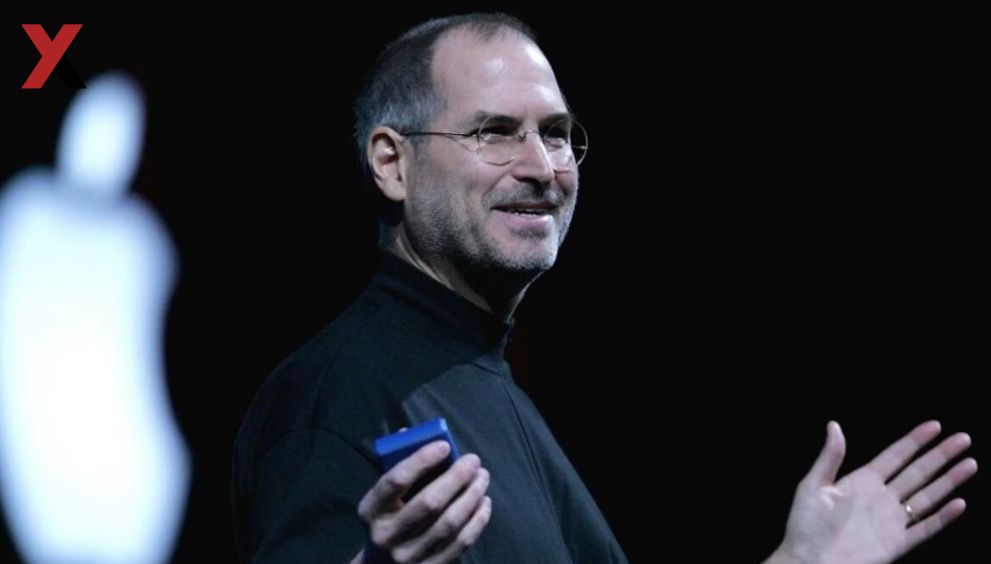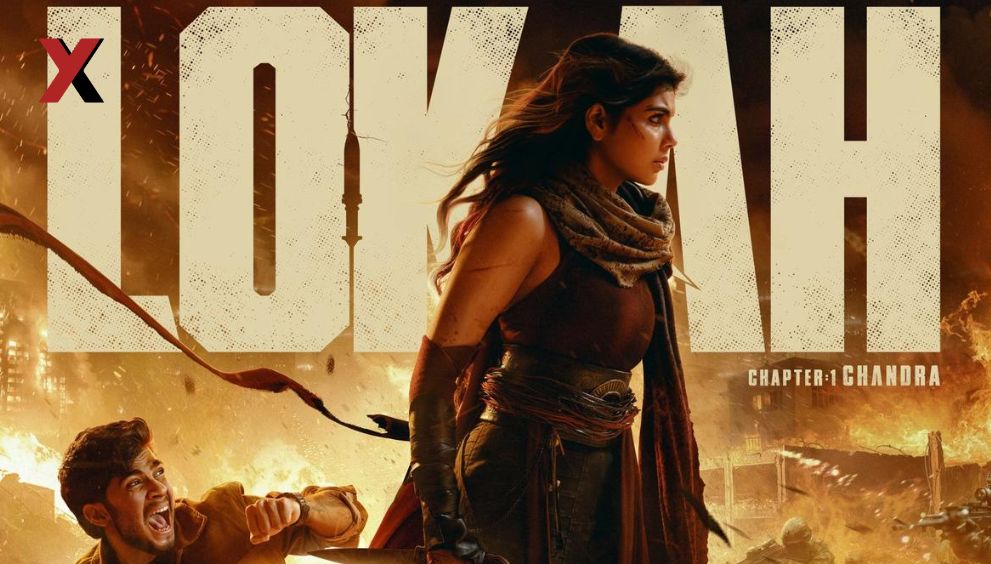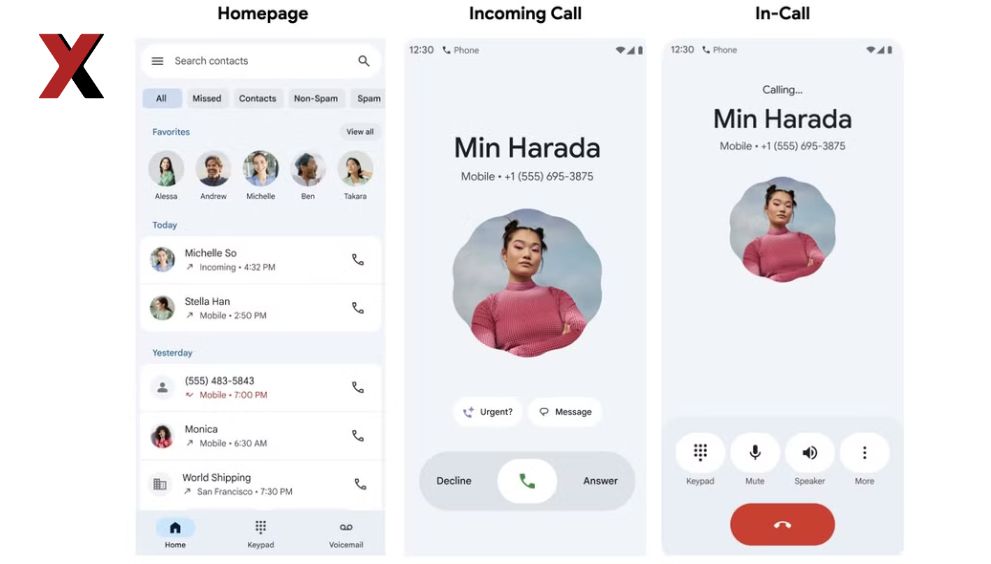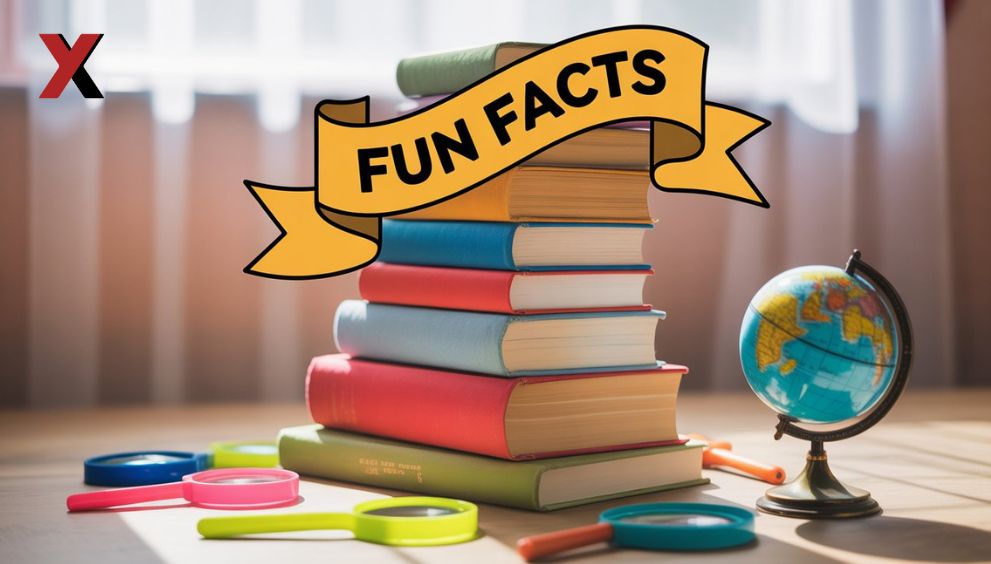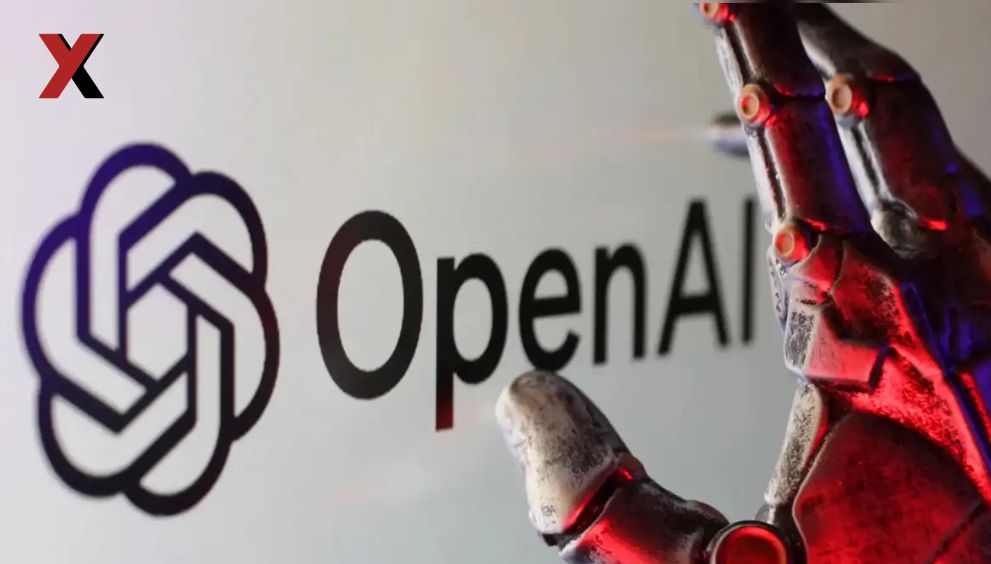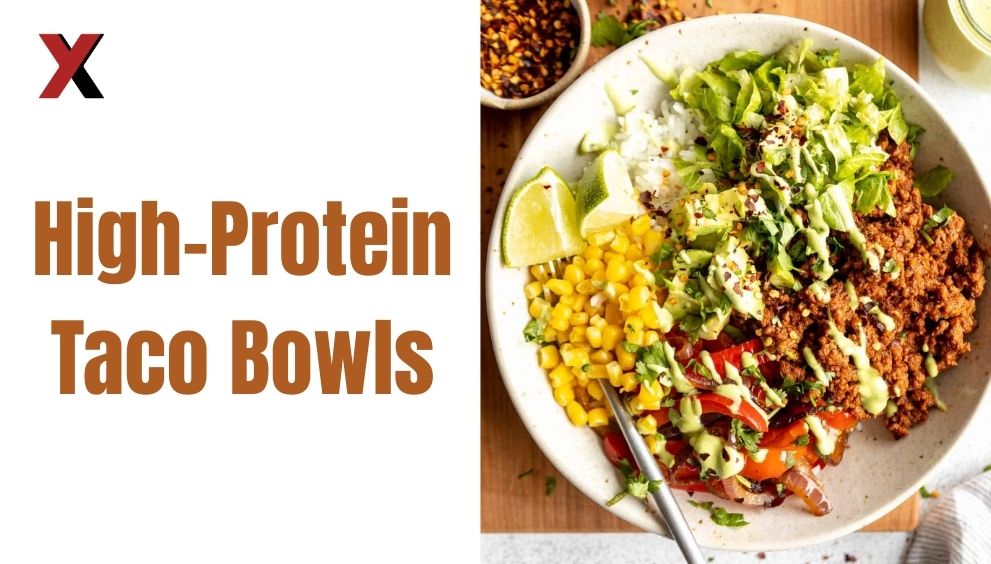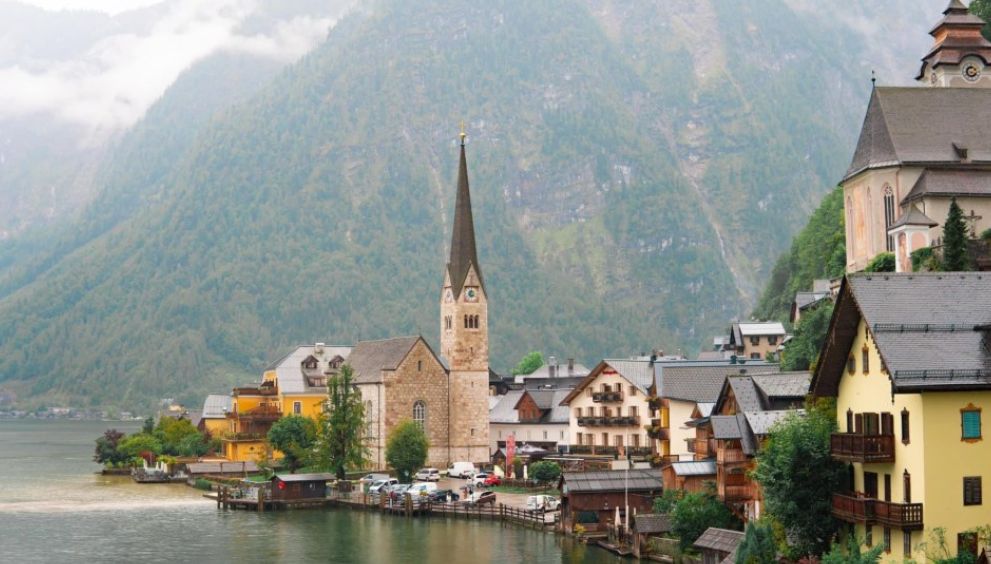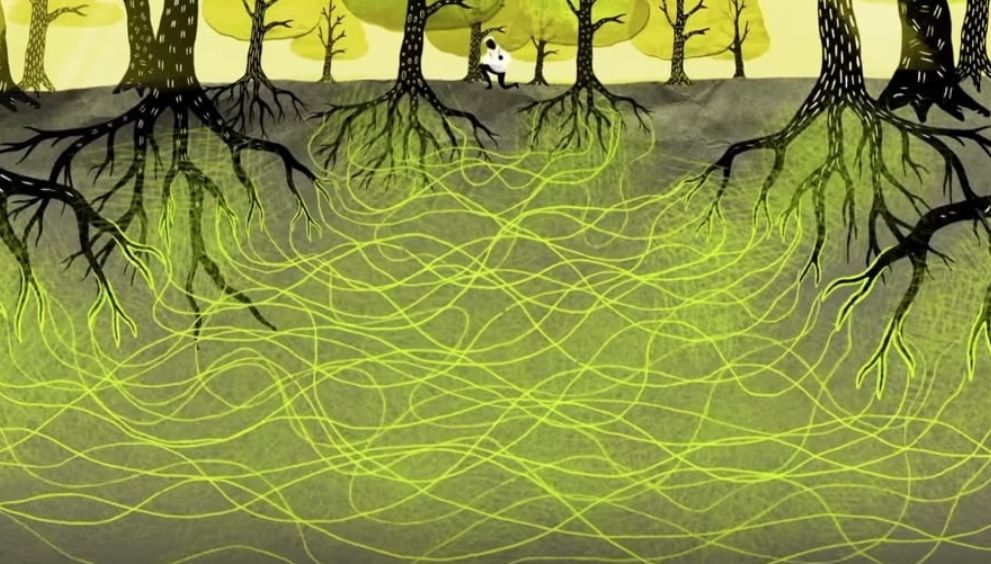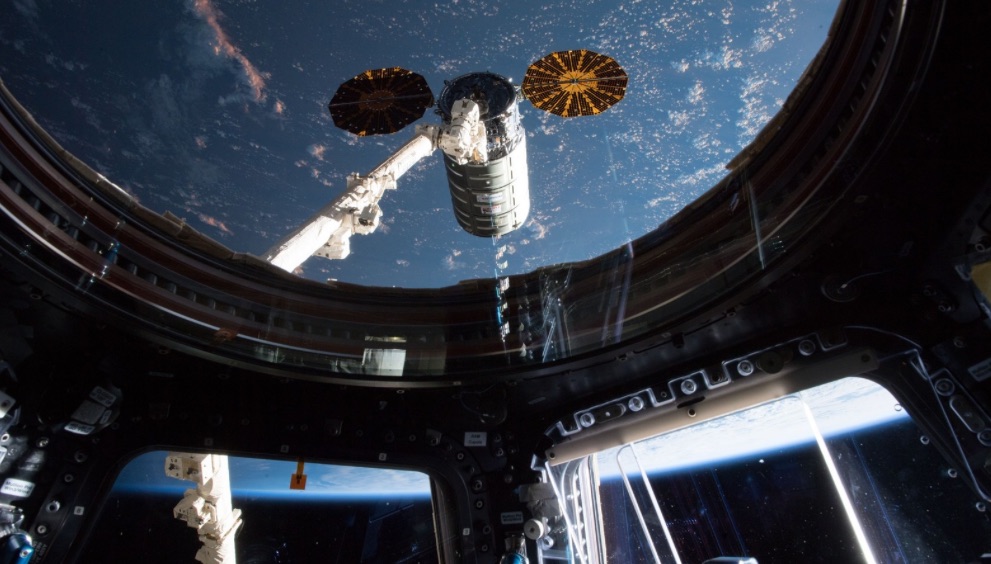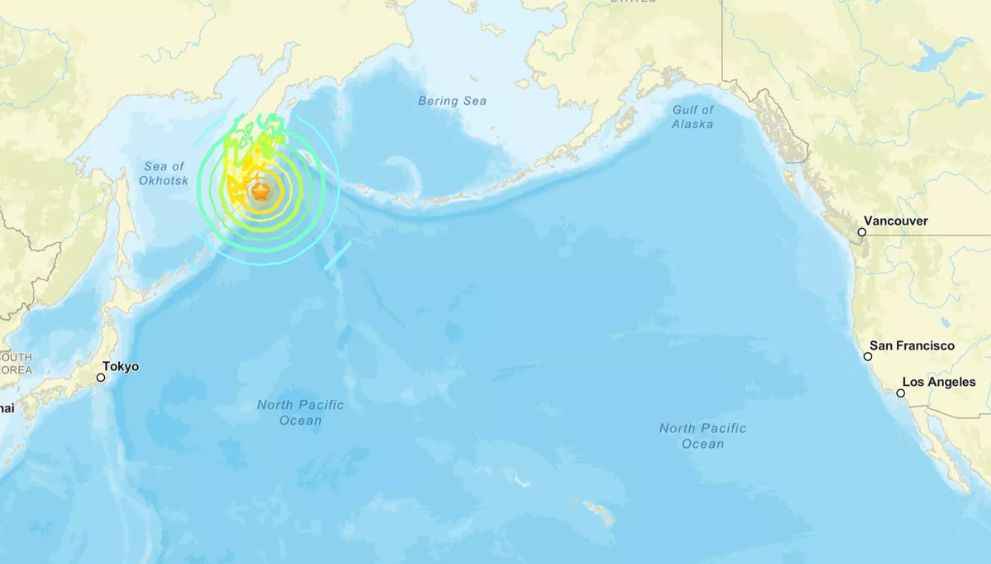Are Cookies Spying on You? What Really Happens When You Click “Accept All”

Every time you open a website, a pop-up appears: “This site uses cookies. Accept all?” Most of us don’t even think twice — we just click Accept All and move on. But have you ever wondered: Are cookies spying on you? Let’s break it down in simple terms.
What Are Cookies, Really?
Cookies aren’t tiny chocolate chips hiding in your computer. They’re small text files stored on your device by websites. Their job is to remember things about you — like your login info, shopping cart, or the last page you visited.
In short: cookies make your online experience smoother. But here’s the catch — not all cookies are the same.
The Two Sides of Cookies
🍪 1. Good Cookies
These are the helpful ones. They:
- Remember your login details so you don’t have to type them again.
- Keep items in your shopping cart.
- Save your preferences (like language or theme).
Without them, the internet would feel pretty annoying.
🍪 2. Tracking Cookies
Here’s where the concern comes in. Tracking cookies follow you across websites, collecting data like:
- What you search for
- Which products you view
- How much time you spend online
This data is used to show you personalized ads — ever noticed how after searching for shoes, shoe ads follow you everywhere? That’s cookies at work.
So, Are Cookies Spying on You?
The answer is both yes and no. Cookies don’t literally “spy” on your private conversations or files. But they do track your online behavior — your clicks, habits, and interests — to build a profile about you.
In other words, they know what you like, even if they don’t know who you are personally.
What Happens When You Click “Accept All”?
When you hit that button:
- You allow the website to store all types of cookies on your device.
- This includes useful cookies and advertising/tracking cookies.
- Your data can be shared with advertisers and third parties.
Basically, you’re giving permission for your online activity to be observed and used for targeted marketing.
How to Stay in Control
If you don’t want to feel like cookies are spying on you:
- Choose “Manage settings” instead of “Accept All.”
- Allow only the necessary cookies.
- Use private browsing or cookie-blocking browser extensions.
Final Thoughts
So, are cookies spying on you? Not exactly in a creepy “watching through your camera” way — but they do track and store a lot of information about your online behavior. Next time you see that “Accept All” button, remember: you have the choice to control what you share.


 English
English